Telegram CN
-
Group
 497 Members ()
497 Members () -
Group

Пчелинк|| Творчество (*´˘`*)
177 Members () -
Group

Chili Cheese Fan💕
1,590 Members () -
Group

Ларнака: Всё обо всём
2,705 Members () -
Group
-
Group

Gandhāra
4,453 Members () -
Group
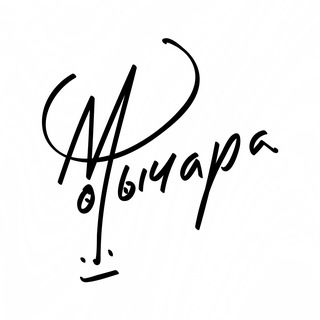
Мычара. Огонь и мясо. Петербург.
193 Members () -
Group

Saconl的秃头小店
115 Members () -
Channel

🌕凤凰全球:甩人/求职/曝光
51,641 Members () -
Group

Х Р А М
5,167 Members () -
Group
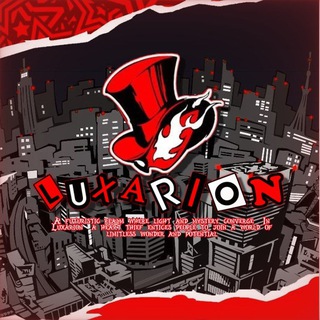
⌖❯❯ LUXARION ; HEART STEALER ·(—
3,497 Members () -
Group

SOLDOUTMARKET
3,395 Members () -
Group
-
Group

小黃籽吹水區💛
131 Members () -
Group

沙雕网图兼壁纸
1,152 Members () -
Group

Это во-первых
296 Members () -
Group

Lololoshka/Лололошка| Сердце Вселенной
174 Members () -
Group

=АНАРХО-ДОБРО=///СТРАТЕГИЯ "ПРИОН"
167 Members () -
Group

قصص وروايات✏
4,980 Members () -
Group

🌿قصص وعبر من حياة الأنبياء والصالحين والتابعين 🌹
1,641 Members () -
Group
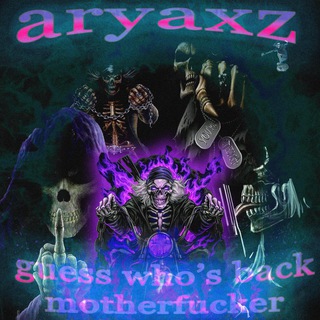
༺ aryaxz ༻
151 Members () -
Group

🇩ʀєαм 🅸🅰🆂 🇴ғғιcιαℓ
994 Members () -
Group

FlipZoner - Loot Deals, Offers & Sale Alerts
7,729 Members () -
Group

🌏生活 读书 新知™
4,619 Members () -
Group

⚠️ 美图与沙雕 ⚠️|频道可能会变质,但……
40,392 Members () -
Group

NekoYun
656 Members () -
Group

MAY MADNESS 2012 | CF & DAILY
1,232 Members () -
Group

KiM D. PAiM - Canal Oficial
78,851 Members () -
Channel

民主报
105 Members () -
Group
-
Group

Mityaev Dmitry
4,941 Members () -
Group

Sol Trading Bot Announcement
25,387 Members () -
Group

°°دلــــوعـــهــ بـــحـــر الشــــــوق°°°°
172 Members () -
Group

Warma私家侦探事务所[谨防假冒]
5,323 Members () -
Group

政治观察
8,677 Members () -
Group

CryptoQuant 한국어🇰🇷
11,341 Members () -
Group

Learn English Idioms land
1,456 Members () -
Group

Blinks.gg Group
3,391 Members () -
Group

переезд|в фд ври любят
866 Members () -
Channel
-
Group

إبنـة الحافظ العسقلانـي 🇲🇦 🇸🇦
186 Members () -
Group

[НАБОР В АДМ] {🦷} confection || 811
207 Members () -
Group

Дагестанские подкасты
369 Members () -
Group
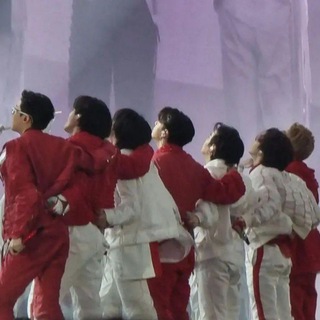
Jungkook 🫦
709 Members () -
Group

华中科技大学
181 Members () -
Group

Panda | چالش هات
28,998 Members () -
Group

小小资源网-网站源码免费分享
371 Members () -
Channel

中文官方群组频道
268 Members () -
Group

موسوعة الأعشاب فوائد وأضرار
1,216 Members () -
Group

Вестник | Новости Югры, Сургутского района, Сургута
3,288 Members () -
Group

السلاسل المهمة لعامة الأمة
510 Members () -
Channel
-
Group
-
Group
-
Group
-
Group

【天堂】吉隆坡修车-中国🇨🇳越南🇻🇳
863 Members () -
Group
-
Group

قناة الرّميصاء
195 Members () -
Group

你有一个打折需要了解
15,534 Members () -
Group

حسینیه نورالبکاء
14,378 Members () -
Channel
-
Group

bop, bop, bop, bop
108 Members () -
Group

Труба от качелей
2,373 Members () -
Group

Olga Wood and Books | 18+
366 Members () -
Group
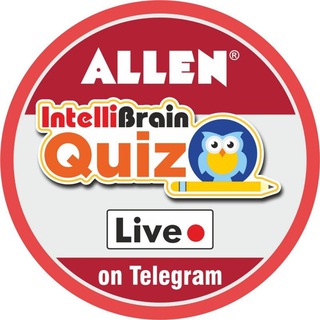
👨🎓ALLEN IntelliBrain Live Quiz👩🎓
2,269 Members () -
Channel

-﴾kira;;
145 Members () -
Group

Магическая⚜️Обитель
264 Members () -
Group

ЦСП Военного Снайпинга
3,029 Members () -
Group

I WAS BORN TO BE HAPPY!
613 Members () -
Group

360搜群-中文频道群组机器人导航
2,198 Members () -
Group

Український кіноінститут🇺🇦
680 Members () -
Group

کد فیلتری و رفع فیلتری روبیکا
2,261 Members () -
Group

♥️上海频道电报讨论組Shanghai魔都電報群
2,320 Members () -
Group

Actress adda
18,389 Members () -
Group

Crypto Premium Signals
1,821 Members () -
Group

NPS Culture
263 Members () -
Channel

小妞的生活旅程
1,451 Members () -
Group

доктор чеширский .1793
136 Members () -
Group

Общественный Совет при Минтрансе России
483 Members () -
Group

TOP LEVEL JOB [топ вакансии для руководителей]
19,961 Members () -
Group
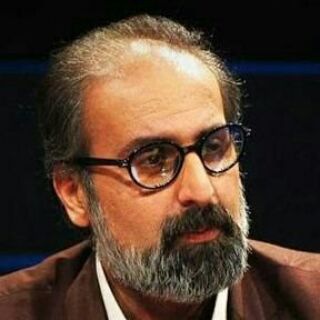
عبدالرضا داوری | Abdolreza Davari
930 Members () -
Channel

SSR/V2ray/SS机场分享
10,872 Members () -
Group

فال قهوه ورق تاروت ساغر
554 Members () -
Channel
-
Group
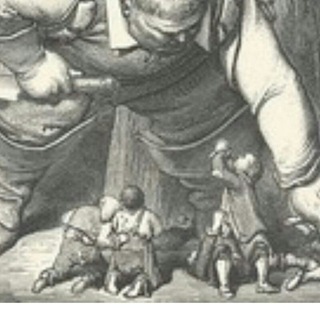
Le Petit Poucet
449 Members () -
Group

«Фонтанка». Студенческая лига МС КВН
330 Members () -
Group

Судебные споры по электроэнергии
671 Members () -
Group

Алексей Шевцов
376,862 Members () -
Group
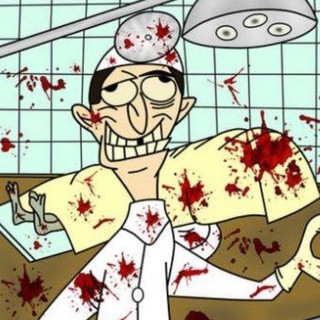
Менгеле кф ПЕРЕХОДНИК
207 Members () -
Group

KIT RAIDS GROUP
491 Members () -
Group

РЕБЯТА С КРАСНОГО ДВОРА
1,278 Members () -
Channel

欧美萝莉美图欣赏
116 Members () -
Group

𐌺Ꭹ𐌗ዘᖆ
242 Members () -
Group

𐌺ρыᥴ᧐᧘᧐ʙ ᴛʙ᧐ρᥙᴛ🐉.~ °[Крысолов]
102 Members () -
Group
-
Group
-
Group

强奸,乱伦,绿帽,人妻,幼女,精神小伙俱乐部
120 Members () -
Channel

胖宝体育(国内,大陆)—不卖假货!不卖高仿!不骗人!
437 Members () -
Group

Heimat Ba-Wü Gespräche
254 Members () -
Group
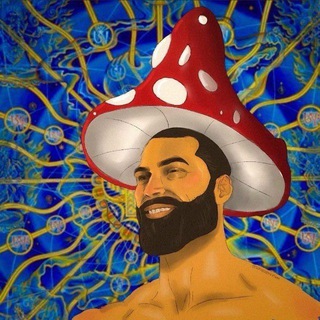
Fungus News ⚛
557 Members ()
Deprecated: Increment on non-alphanumeric string is deprecated in /var/www/bootg/list.php on line 234
Chat Folders is one of the best Telegram tricks that you should know and utilize to your maximum advantage. We follow so many channels and groups on Telegram of different kinds, not to mention the individual chats that go into the mix. Having all these chats in one panel makes things much harder to declutter and make sense of. So to solve this issue, Telegram has brought something called “Chat Folders”. This allows you to categorize your chats into different labels and Telegram sort things out for you. As a result, Telegram gets super clean and much easier to manage. I love it! To do this, head over to Telegram settings and choose ‘Folders’. Here you can create as many folders as you want and add both personal chats as well as groups and channels to any of the folders. You can also order the folders you just created, but note that the default ‘All chats’ folder will always be the first one. Private Chats in Telegram Settings
Telegram allows edit, unsend sent messages even for the other people on the same chat. It allows to unsend messages shared with the first 48 hours after sending. Self-destruct timers Improved Chat Previews on Android A recently introduced feature, Telegram’s new Group Voice Chats allow users in a group to initiate a common group voice chat for all members. However, users can choose to drop out of the ongoing group chat and re-enter at any given point. To make use of this, head into any group of choice and tap on the group name. Now head to the three-dot menu on the top right and choose Start Voice Chat.
Stop Being Added to Random Groups Telegram is a great tool focused on making communication better and safer. Not only does Telegram warrant more security through features like end-to-end encryption and self-destructing but it also lets you customize the interface and experience significantly. Using these tips and tricks we’ve listed above, we hope you should have a better chance of being able yourself to call a Telegram tricks expert. Do you think we missed out on something? Make sure you tell us in the comments below because that’s we’ll learn about your expectations and our shortcomings. Open a Telegram chat Chat background
If you want to send big files, Telegram has much of the competition beat with support for up to 2GB files. Meanwhile, WhatsApp’s limit is a measly 100MB, WeChat’s limit is also 100MB, and Skype’s limit is 300MB. Telegram files are also stored in the cloud, so you can access them from other devices. So, if you want to create different chat folders on Telegram for your use case then follow along. Open the hamburger menu and move to Settings -> Folders. Here, tap on “Create New Folder” and give a name like personal, work, fun, unread, etc. After that, add the chats that you would like to appear in this folder. Similarly, you can add the kinds of chats that you don’t want to be grouped under this folder. This way Telegram will learn your preferences. Now, the main screen will move to a tabbed UI making it easier to use and manage Telegram. How awesome is that?
Warning: Undefined variable $t in /var/www/bootg/news.php on line 33
CN